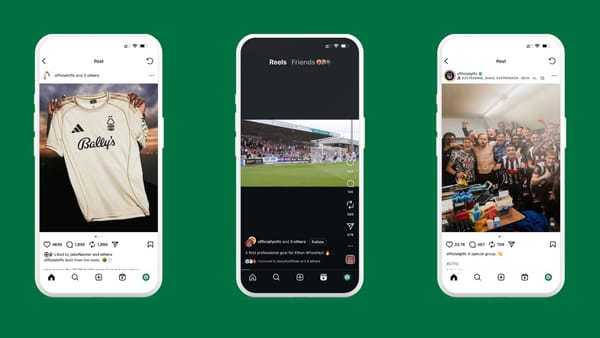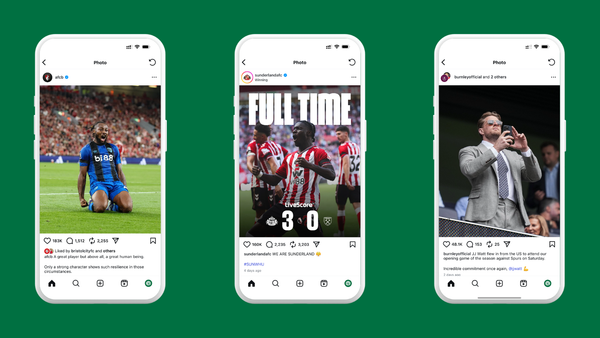Tracking your club's performance in Google rankings
Find out for free how your club's website is performing in Google thanks to their great reporting tool.
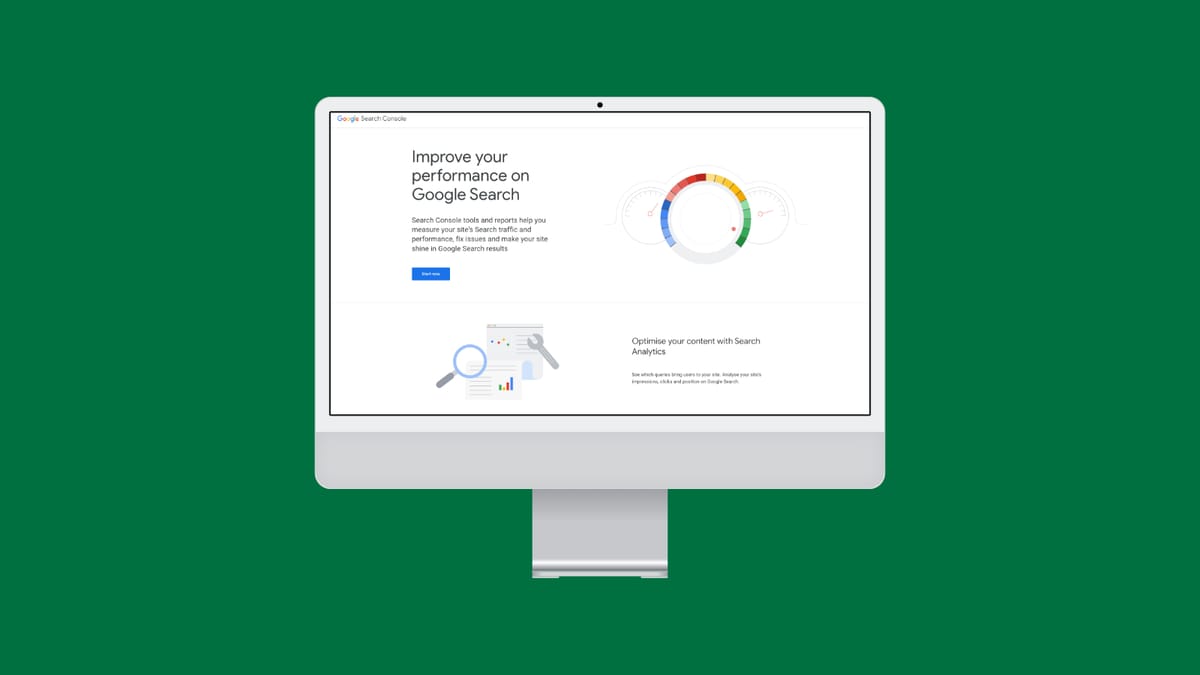
For a lot of clubs, SEO isn't at the top of their priorities. Most of the content you publish on a day to day basis isn't created to rank well in search, it's often just there for fans who want to be kept up to date.
But what if you do have something that you want people to find when they don't know what they're looking for?
This is often the 'extra services' clubs offer, such as venue hire. That's when you need search engine optimisation.
What is SEO?
SEO is the process of setting your website up in a way that it appears in search results. For the benefits of this, I'll refer pretty much exclusively to Google. They've got the bulk of the market so it makes sense.
Businesses are always trying to get their pages to the top of the listings. It's not easy, and it can take a while to see results, but it helps you compete with companies offering similar products and services. Moz's Beginner's Guide to SEO is a great starting point to understand what it's all about.
For this, I'm going to assume that you have an introductory knowledge of SEO and show you a tool that helps you assess your site's current search engine performance.
Google Search Console
If you're vaguely interested in SEO, Google Search Console should be your go-to source. It's part of Google's suite of website tools that includes Google Tag Manager, Google Analytics, and Google Looker Studio. These help you measure and report on your website's performance.
The good news? They're all free. But they do need setting up. I'm going to cover Google Search Console as that's the one that looks at SEO.
It can tell you the following:
- Which pages appear in search results.
- What position they appear in.
- Which search terms they appear for.
- Which sites link to yours.
There's more, but they're the key bits we'll look at here.
Setting it up
You can search for Google Search Console to get started, or use this link. You'll get their landing page. The first step is clicking the blue 'start now' button in the middle of the page.
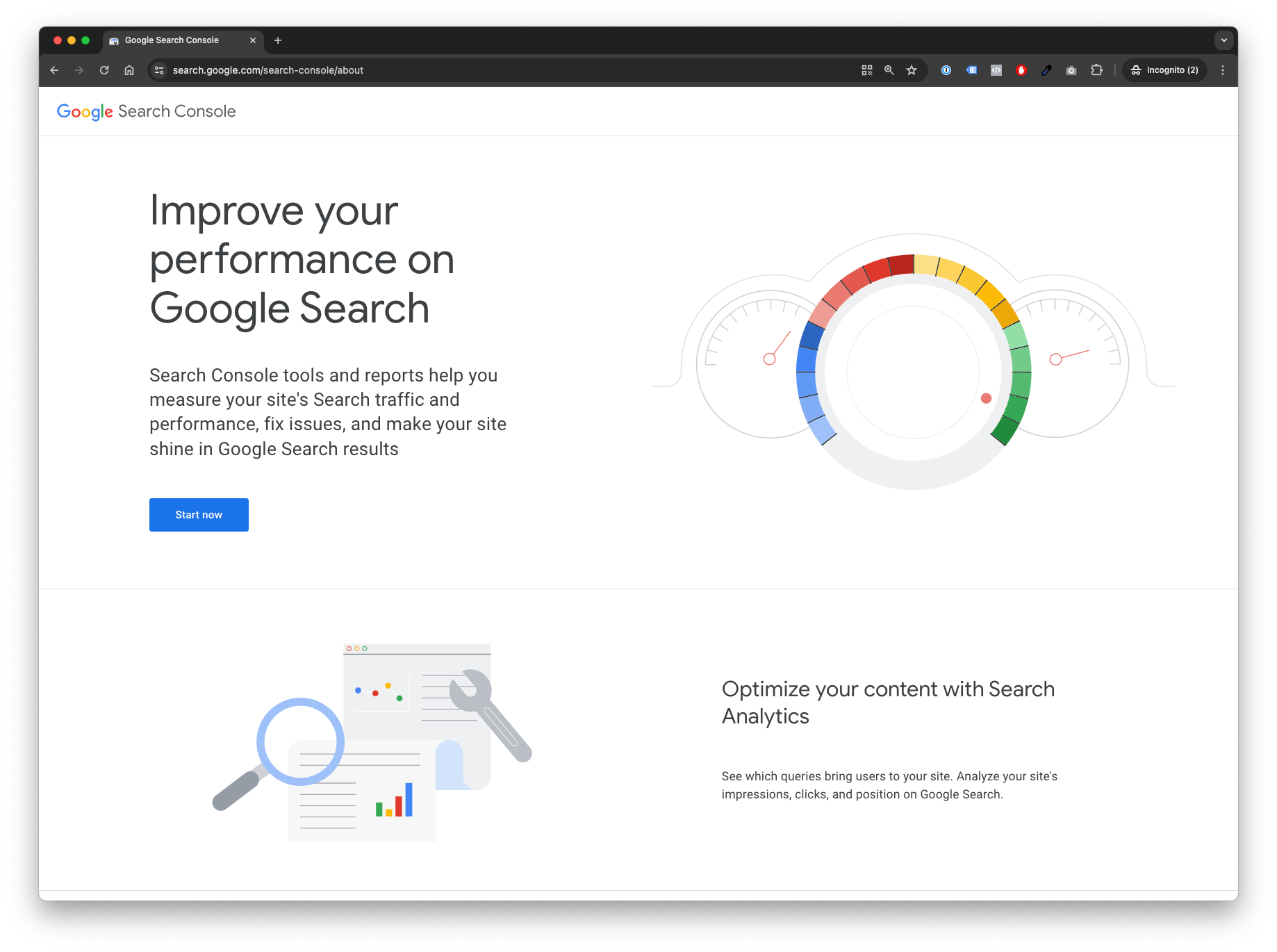
You'll be prompted to sign in to a Google account. I can't help you with this bit. If you don't have one, you'll need one to use Google's products. Your team may be using Google Workspace which means you can use your work address to log in. It's worth checking.
NB: If you work for a bigger team or club please check with relevant departments if you're able to create a teamx@gmail.com account or similar. And make sure several people have the details to access it just in case.
If you've never used this before, you'll be asked to create a new property. That's their word for website. If you do have a website in there already you can skip ahead a few steps.
Creating a property
This bit can be slightly tricky. You have two options: domain, or URL prefix. The best solution is the first option, domain.
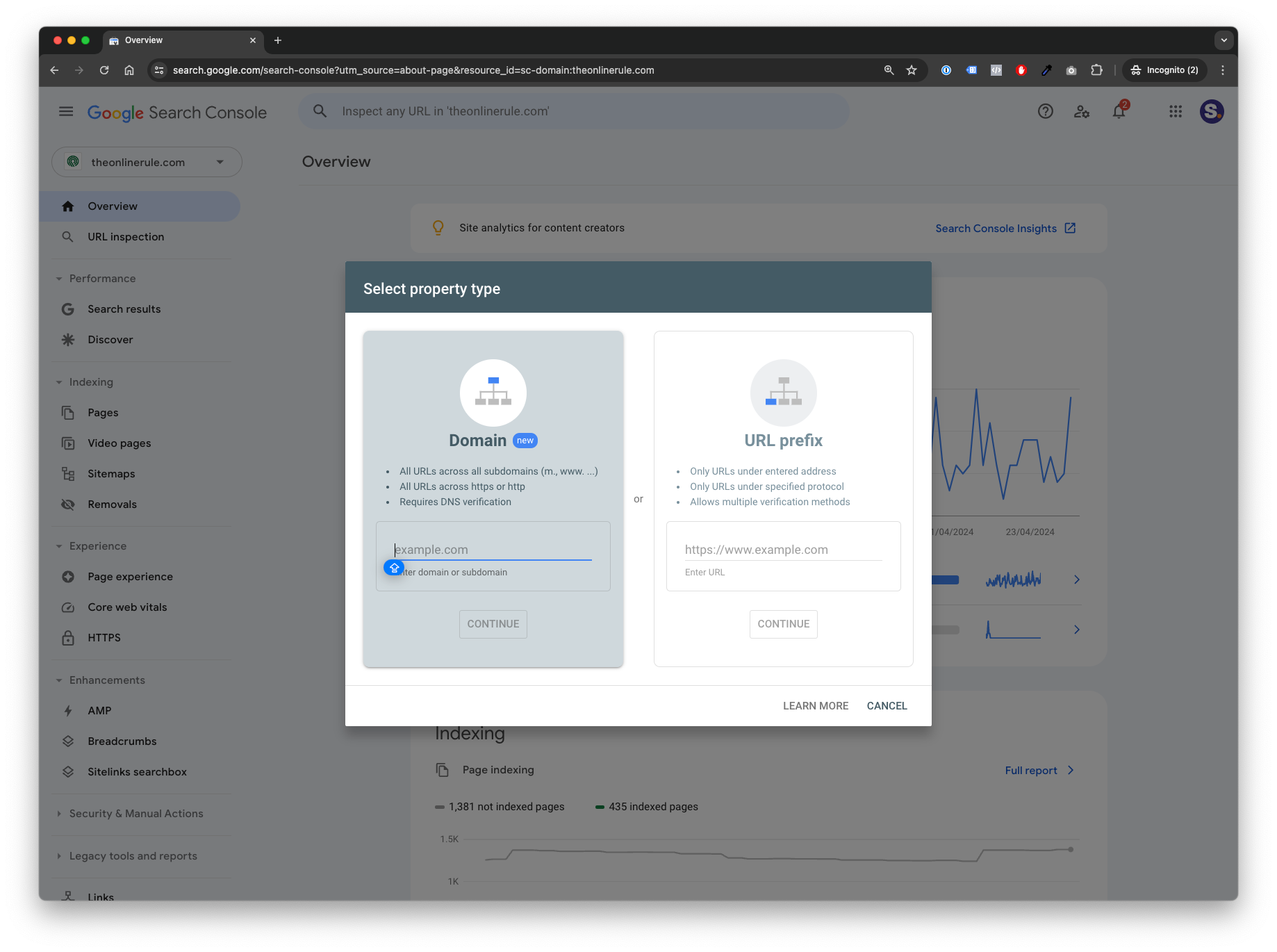
The only stumbling block is that the best way to verify it is using DNS verification. This takes less than 30 seconds to set up if you know what you're doing. You need to log in to your website's registrar (where the domain was bought) and add a TXT record. I'd recommend speaking to your IT department or web company to do this.
A URL prefix can be authorised if you're logged in to the same account that has Google Analytics installed on the site. But you don't get the full picture when you're logged in.
If you're struggling to get approval to set things up, hopefully seeing the benefits below will help convince senior staff that it's worth doing. The good thing with Search Console is all of the data is there the second you get access - it doesn't only track from when it's installed, like a tool like Google Analytics does.
Measuring search performance
When you're in, you'll see an overview showing your website's performance over the past three months. Search Console usually updates every day.
All of the examples you're going to see are for this site.
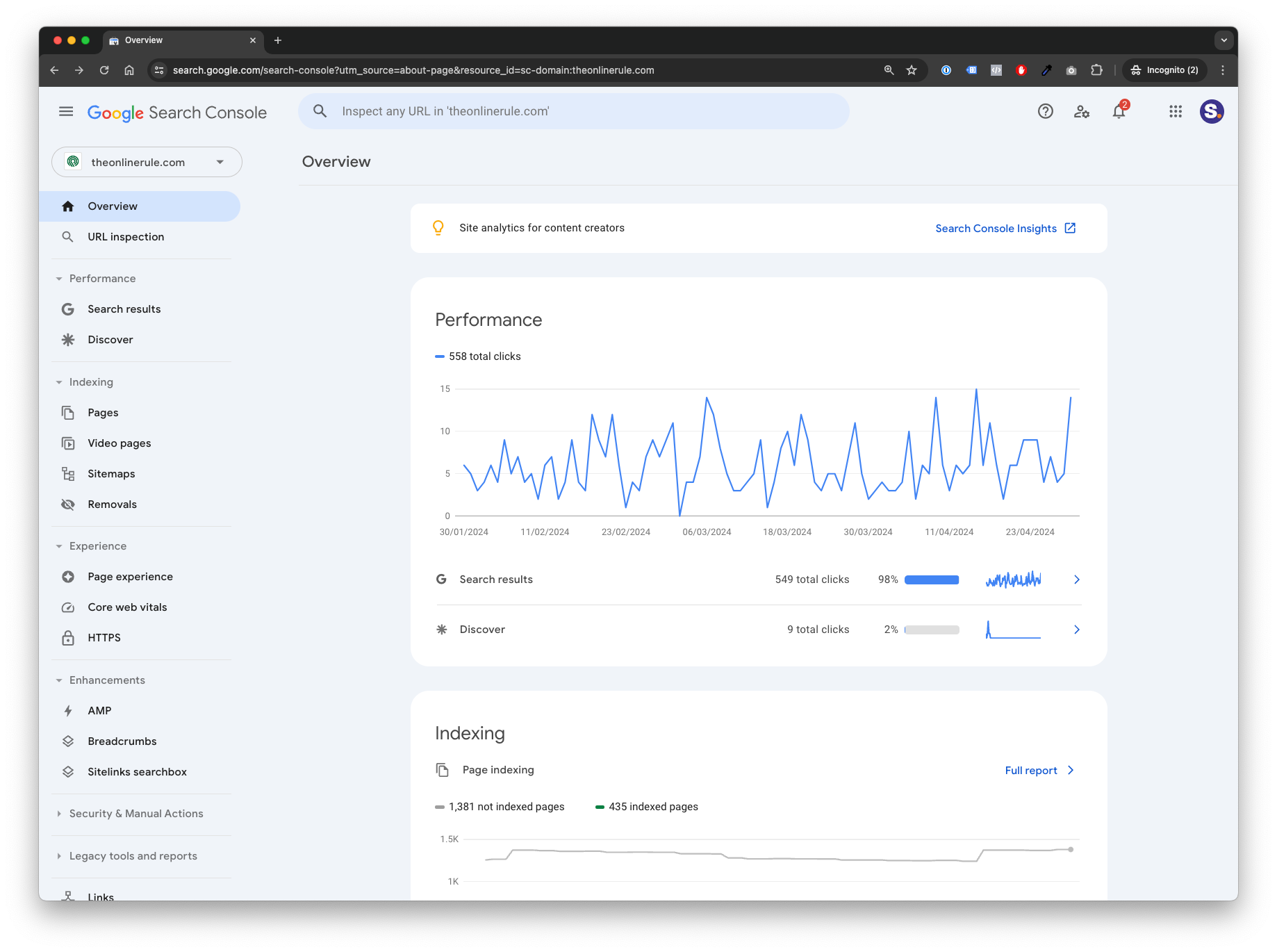
We're going to be focusing on the 'search results' tab on the left, under 'performance'.
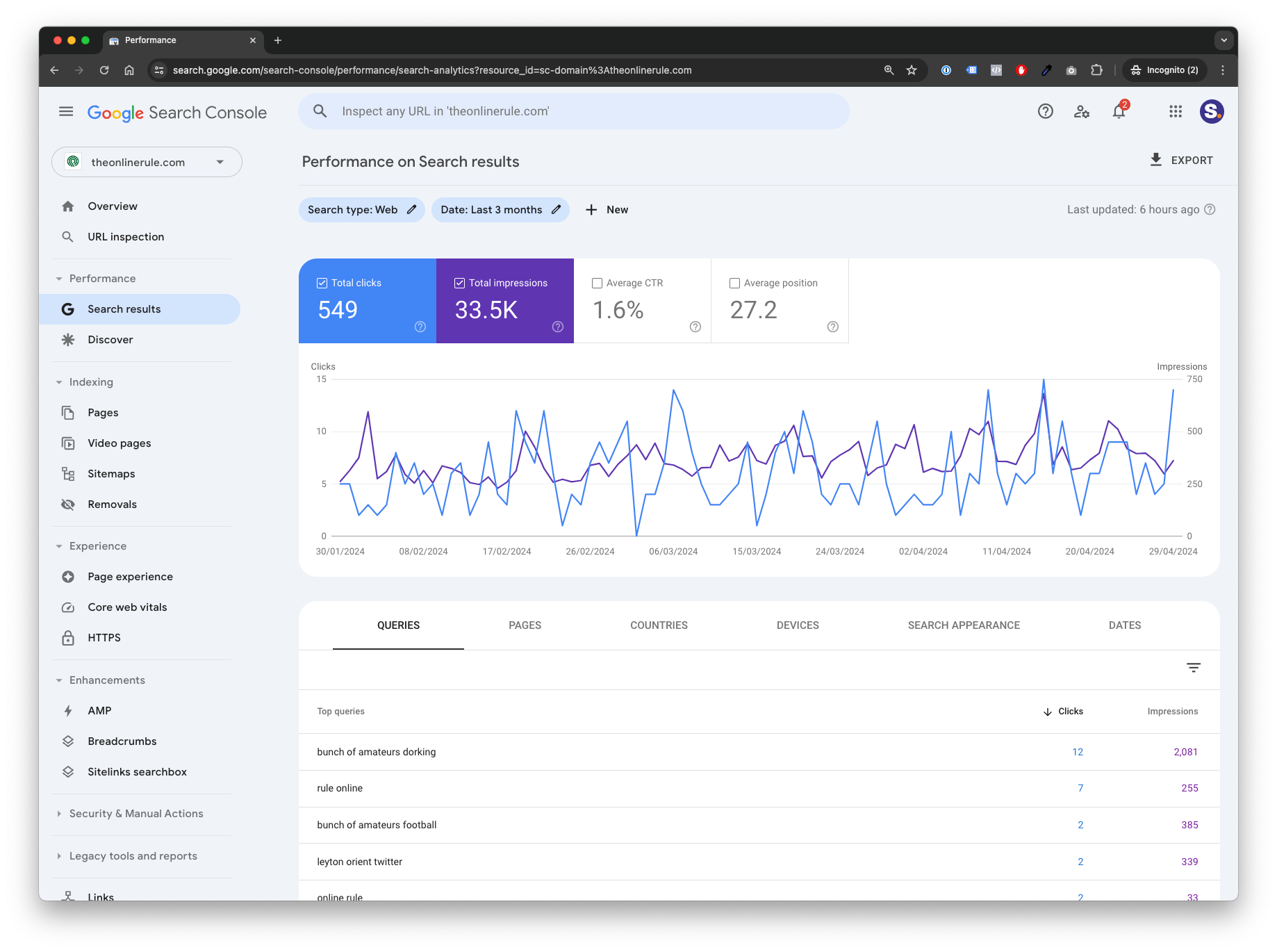
This screen shows you how many clicks (blue) you've had from search results, and how many times you've appeared (purple). Impressions will always be higher than clicks, often substantially higher. This is because your site may be turning up in irrelevant searches at random so you wouldn't expect them to click on yours. It's nothing to worry about on an overview level.
You'll notice two other metrics - average CTR, and average position. Click these to turn them on. You'll see them added to the graph, as well as the table below.
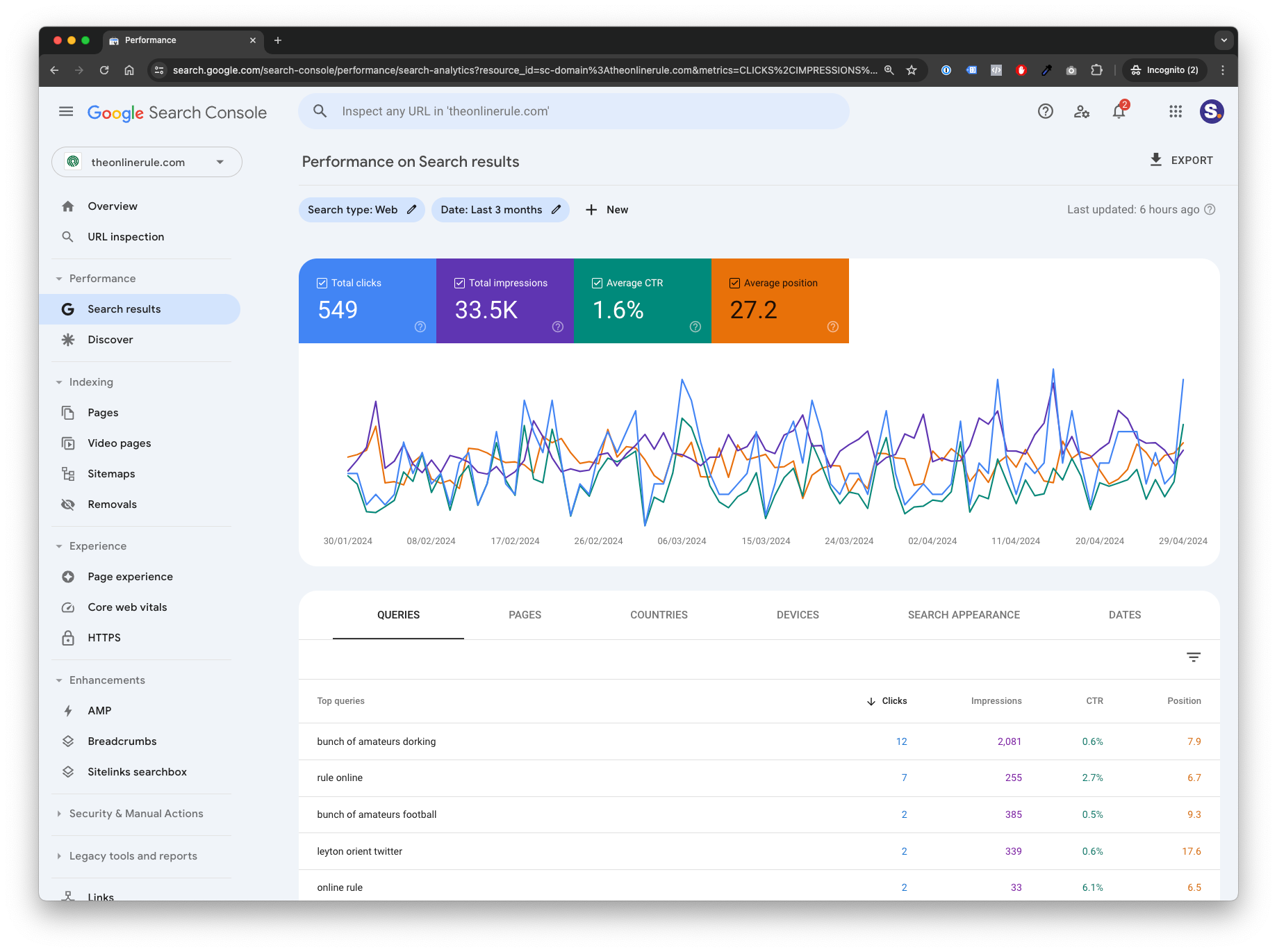
From here you can turn any of those four metrics on and off. They'll disappear from the graph and the table. I like to leave them on, as it's the table I'm most interested in.
You can also change the date range above where you enable the metrics. I'm going to look at the last 12 months to get a longer term picture.
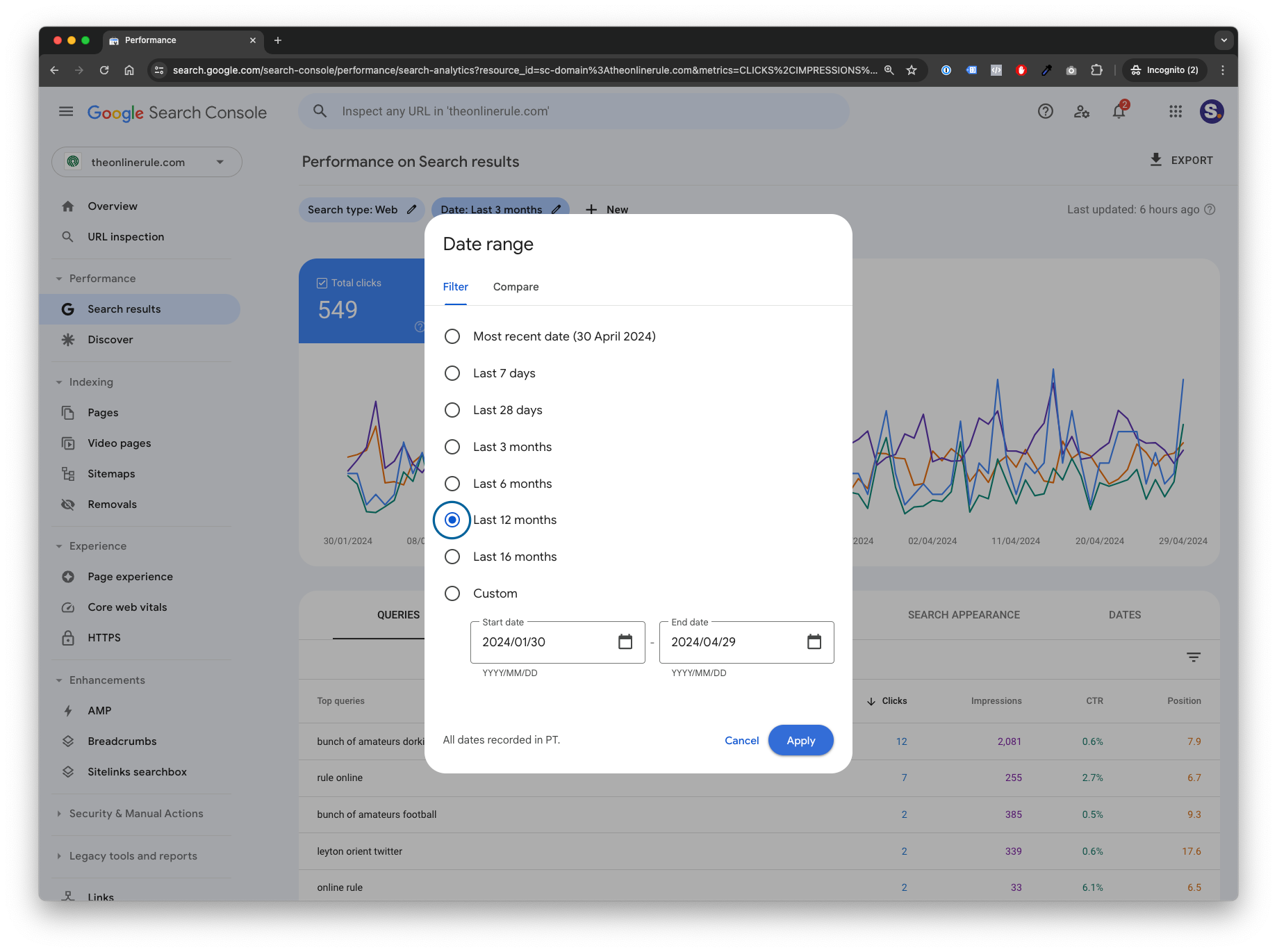
What you'll immediately notice from this is how volatile the results are. Your site will likely have been up and down for months. Again, perfectly normal. Like a lot of analytics tools, the dashboard or overview page isn't the best place to draw conclusions from.
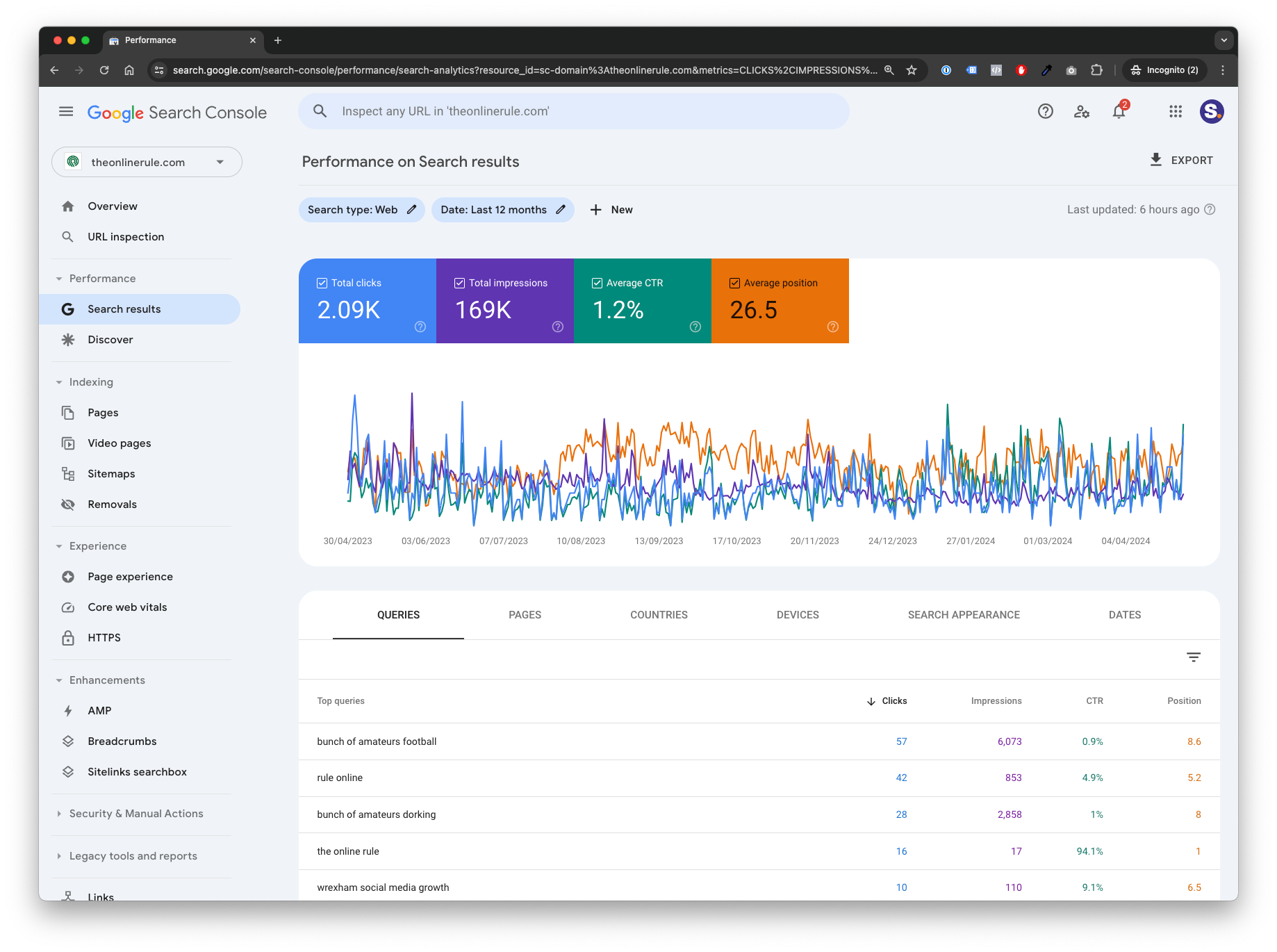
Scrolling down will show you all the queries (or keywords) that your site has appeared for. It should be ordered by clicks, but you can select any of the column headers to switch this.
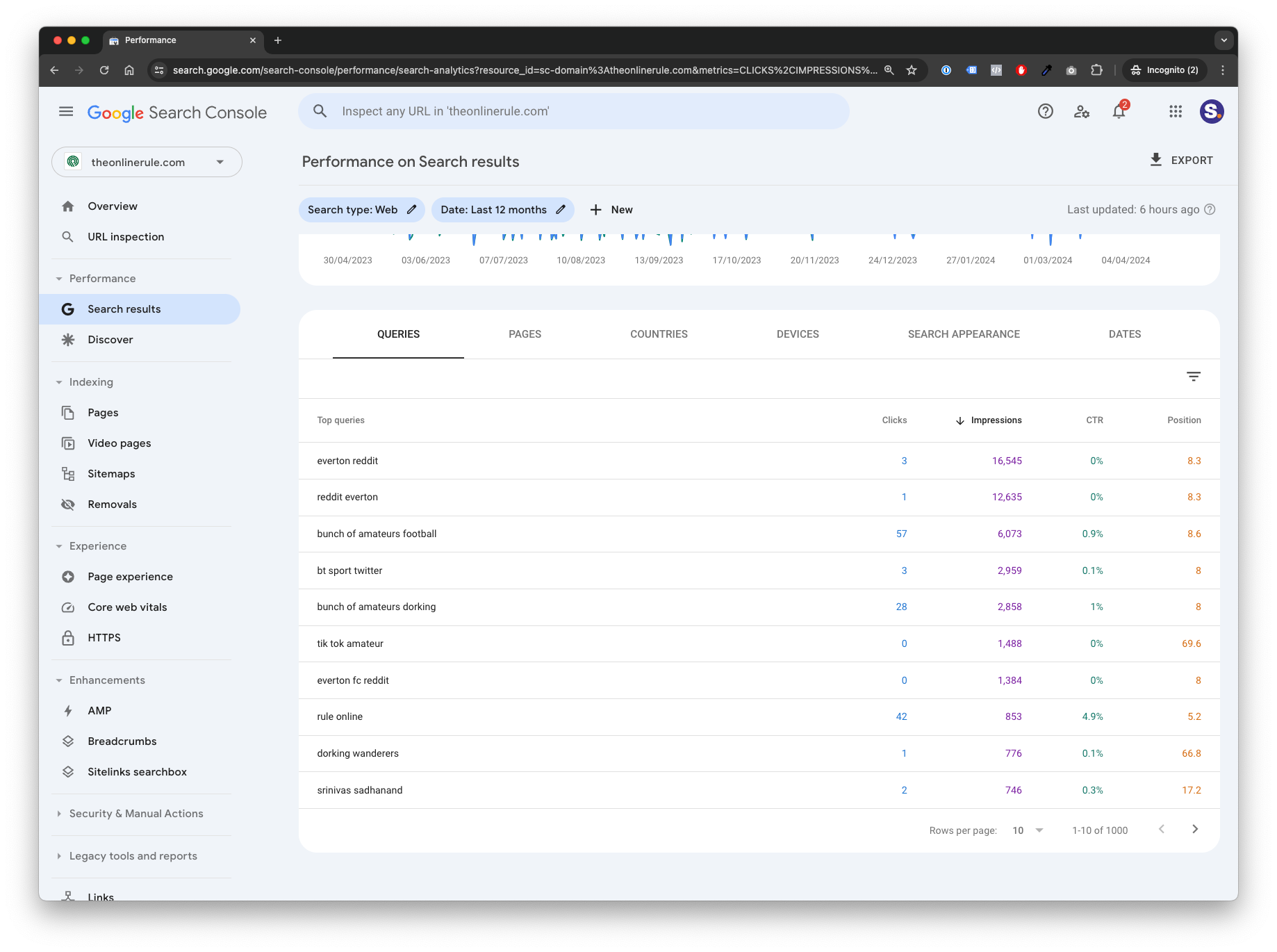
See what I meant about irrelevant search? This site ranks relatively well for searches around the Everton subreddit - that's three of the top 10 queries that it's shown for.
If you want to find out which of your pages is ranking for that query, click the query.
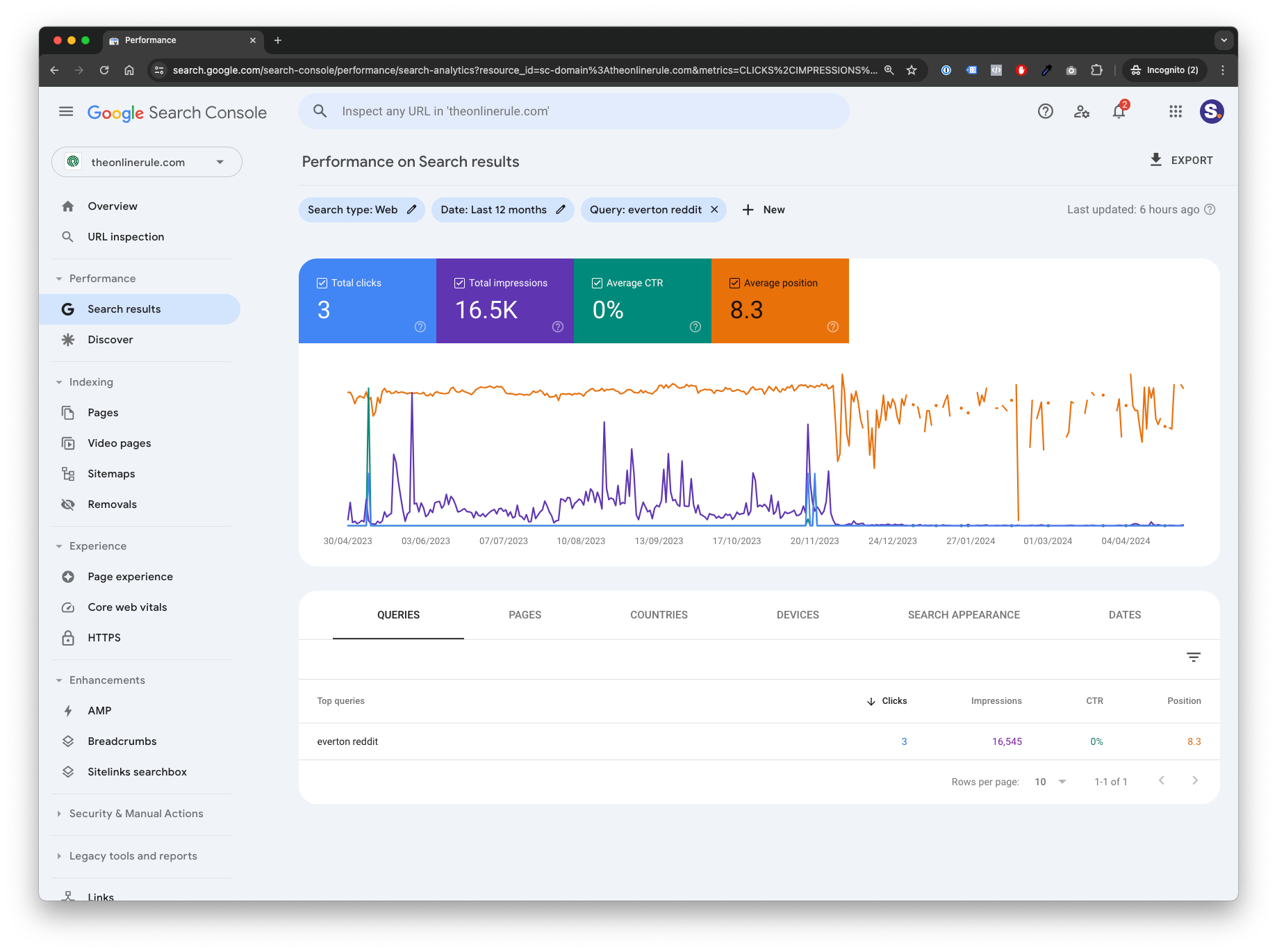
Here you can see the history. The impressions - and position - have tailed off since the start of 2024. I've absolutely no idea why right now.
Change to the 'pages' tab in the middle of your page.
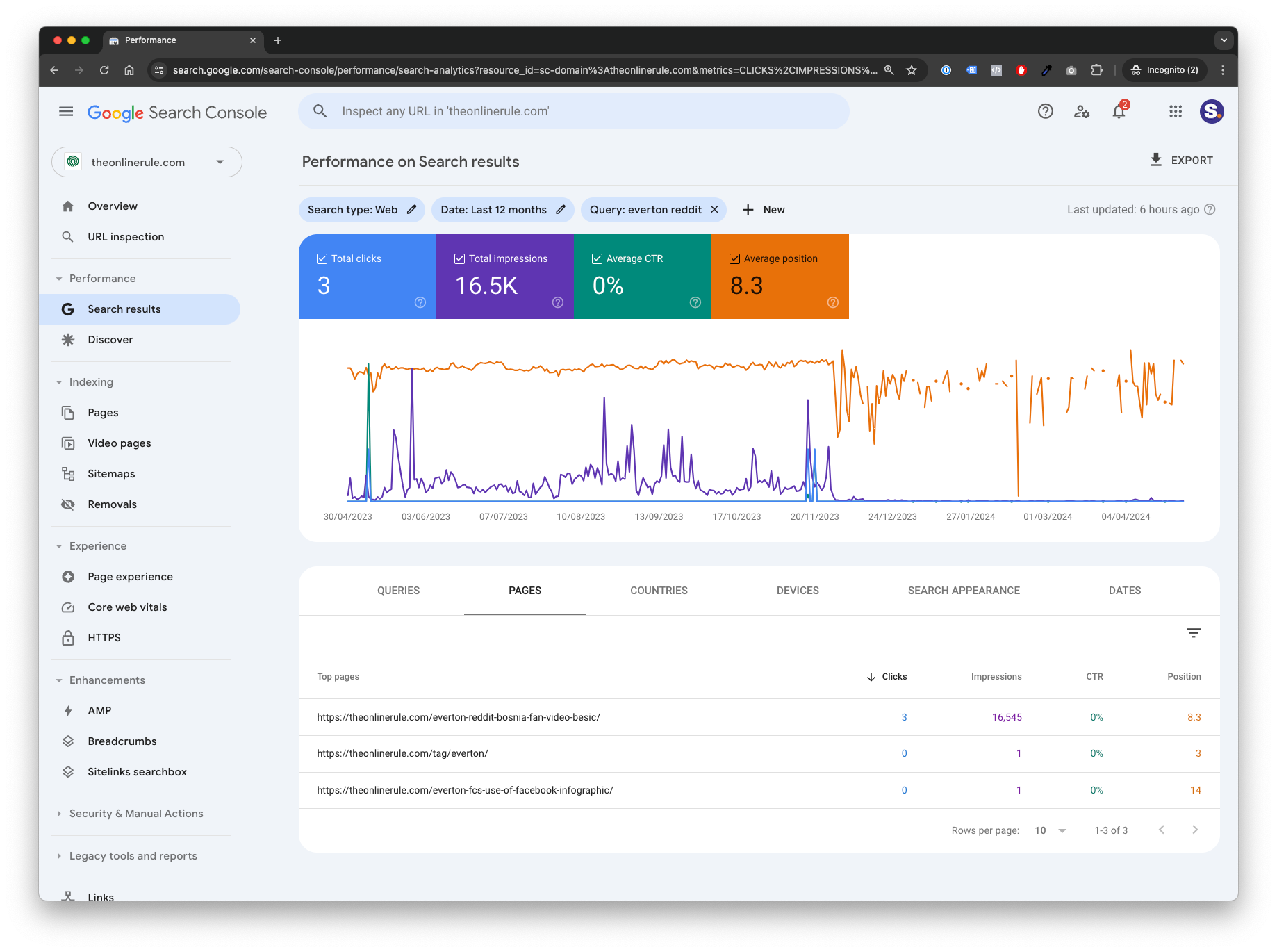
This screen now shows you all of the pages on your site that rank for that query. We can see that this page from 2016 is the reason for three clicks and 16,545 impressions. Put your cursor over any of the pages and you can either copy the URL, open it in another tab, or look at it in more detail (you don't learn much from looking at it in more detail).
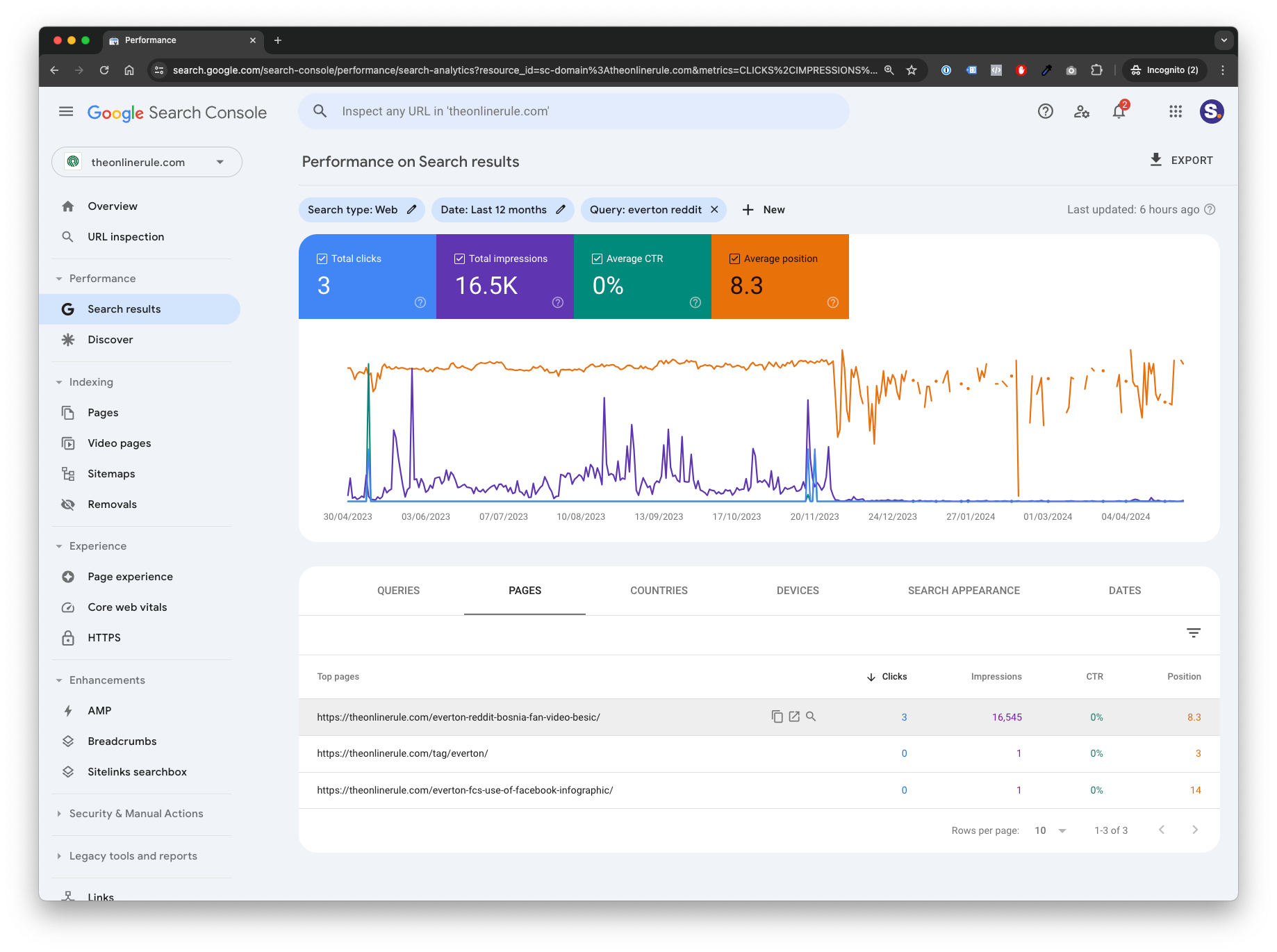
To reset things a bit, find the filter at the top of the page and click the X to remove it. I'm going to remove the "query: everton reddit" box.
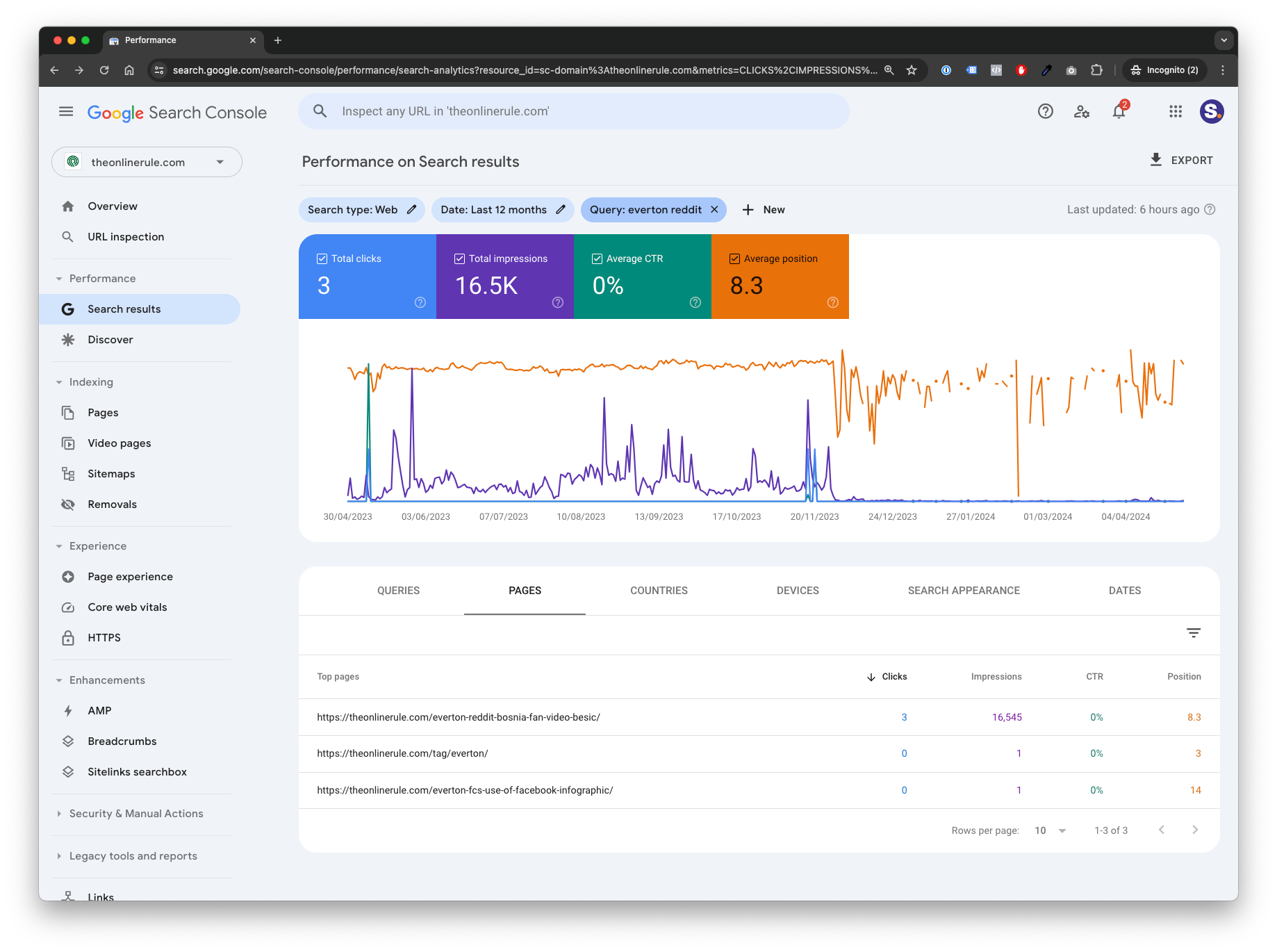
That will take you back to the starting point.
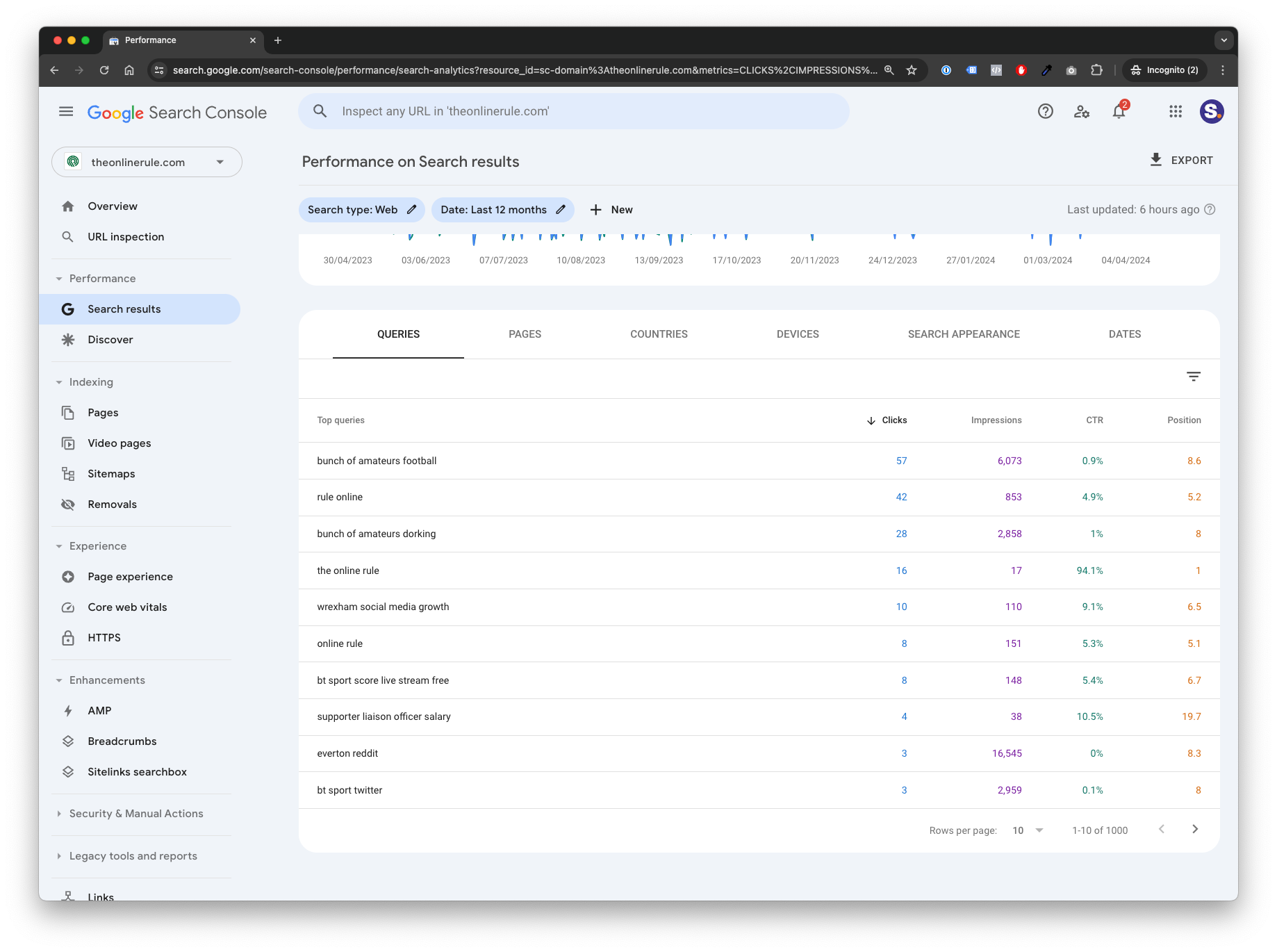
From here, switch your view to the 'pages' tab. This is a bit more insightful. Queries are useful, but not from a whole site perspective. You can see that there are 1,000 queries in my list, and a lot of similar words and phrases. Instead, you want to see how your pages are performing.
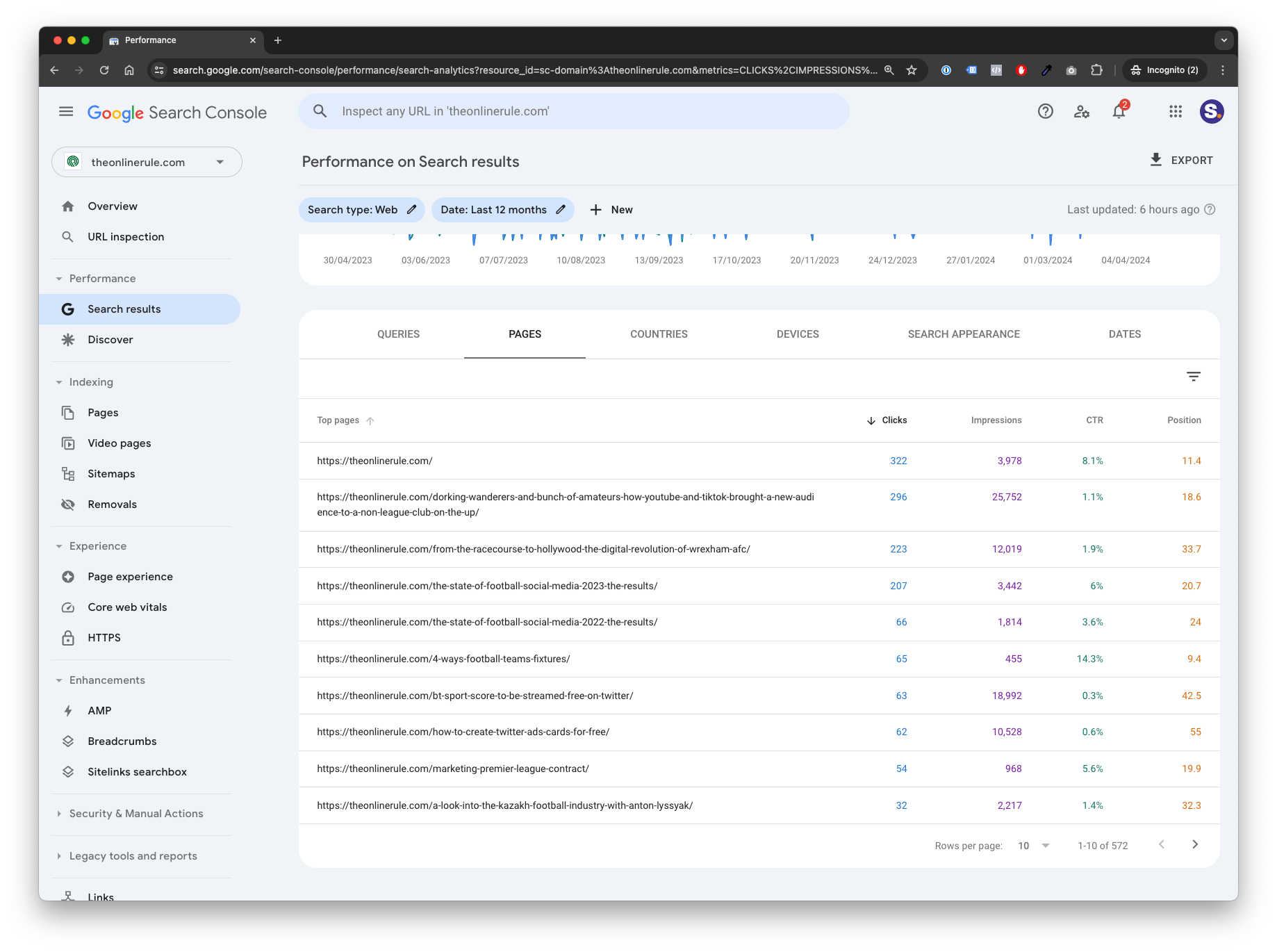
These are the pages that have the most clicks on them from Google. Click any of the results to look at it in more detail. Like with queries before, this gives you more insights into how a specific page is doing.
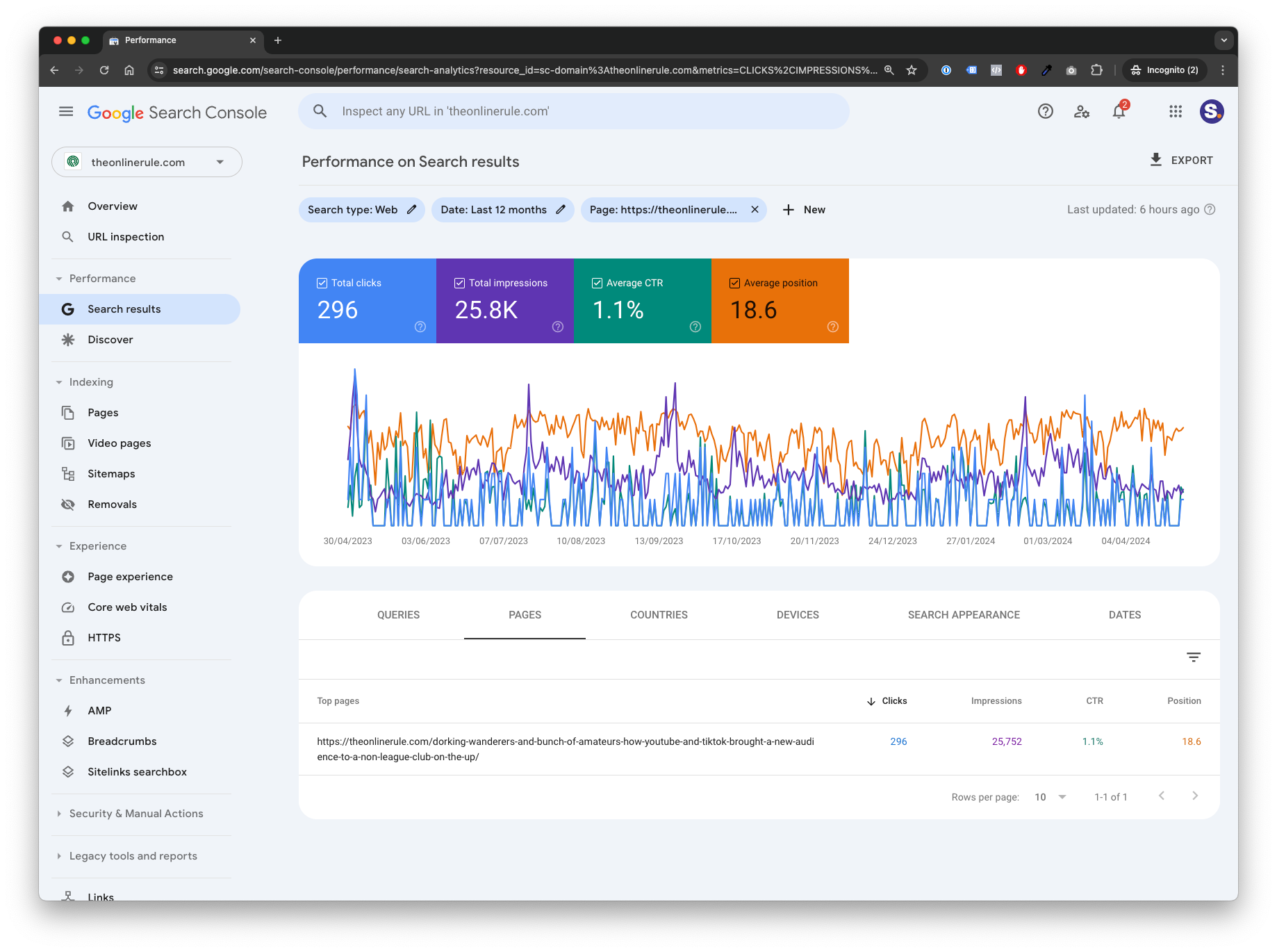
From here, move across to the 'queries' tab again.
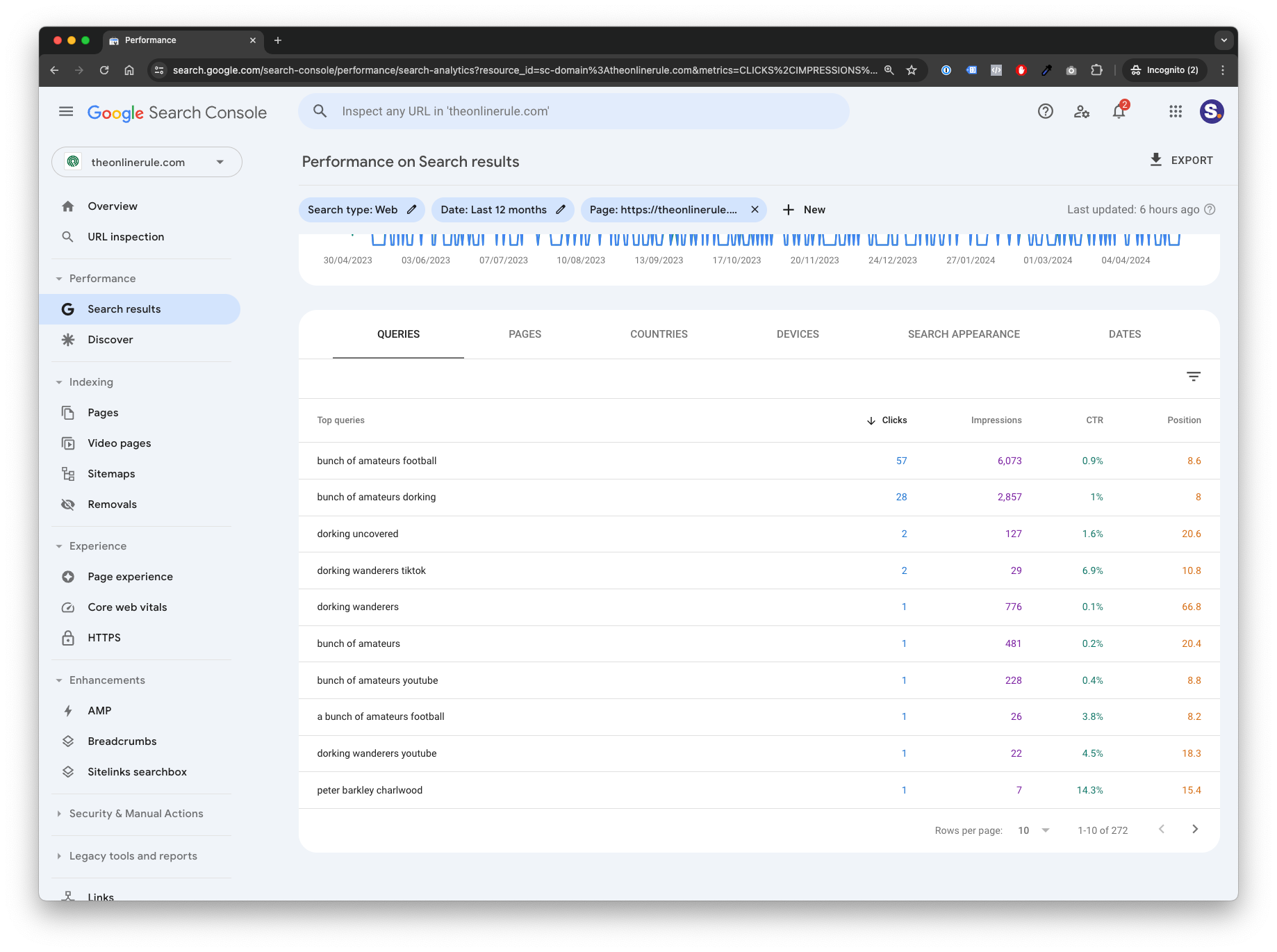
This is more like it. Now you can see all of the queries that this single page appears for in search results, and how it ranks for each term.
This is where you will see a lot of similar queries. People search for things using tons of different variations of the same phrases. You'll likely have hundreds of query results for each page.
Clicking any of these queries combines the query and page to show you figures for that combination.
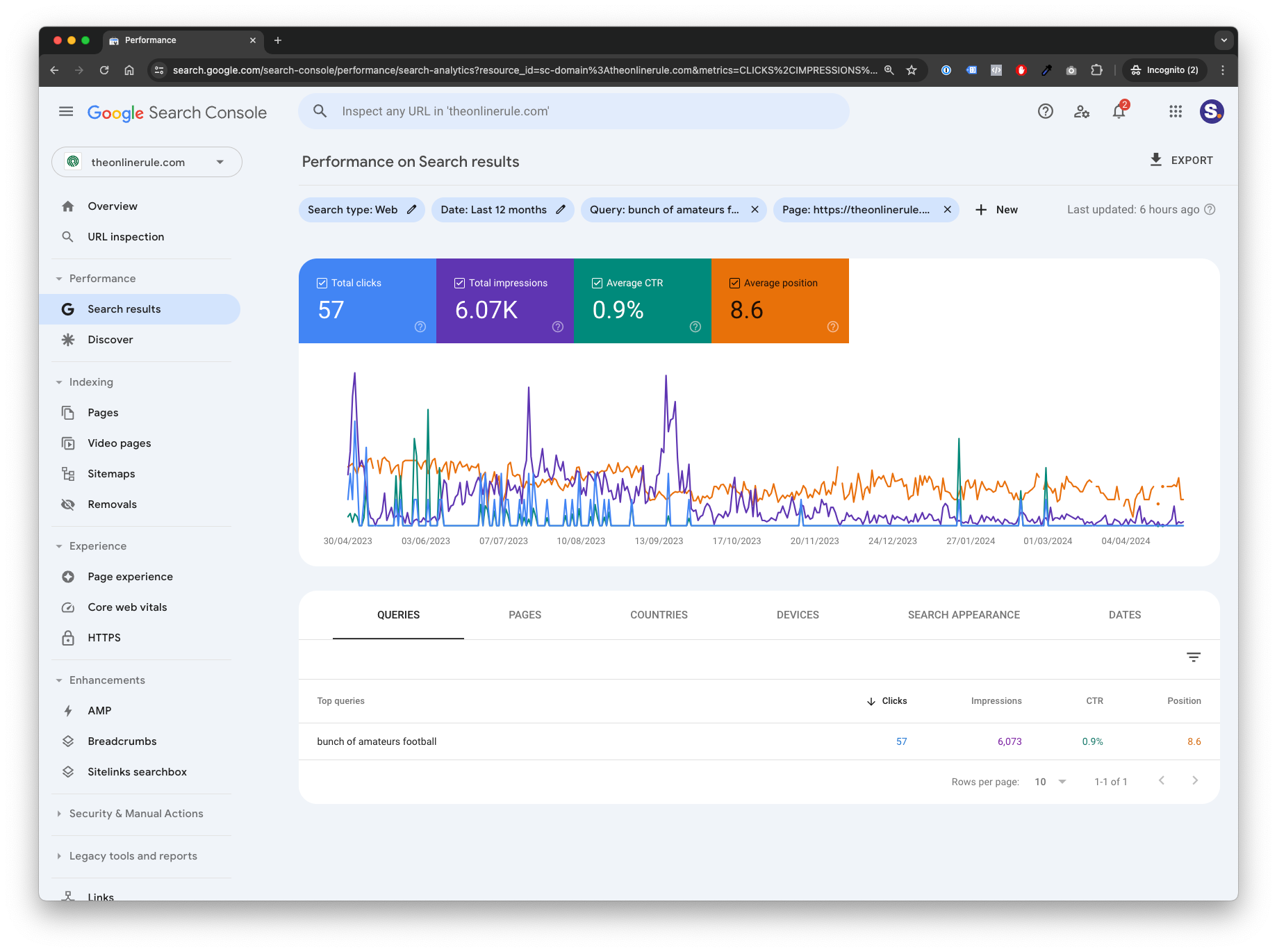
You can see any changes or shifts. In this case, around September 2013 there was a big spike in impressions which followed a drop in position. It can be for all sorts of reasons.
The best approach with SEO is to make changes, measure the results, and see if you've moved up or down the rankings as a result. Rinse and repeat.
Finding links
When Google was first created they introduced a system of links equalling votes. Every link to your website from another one is that website saying "I recommend going here". They've been used to judge the importance of a page in various ways since then.
We can find all of our current links by finding "links" in the left hand menu. You may have to scroll for this.
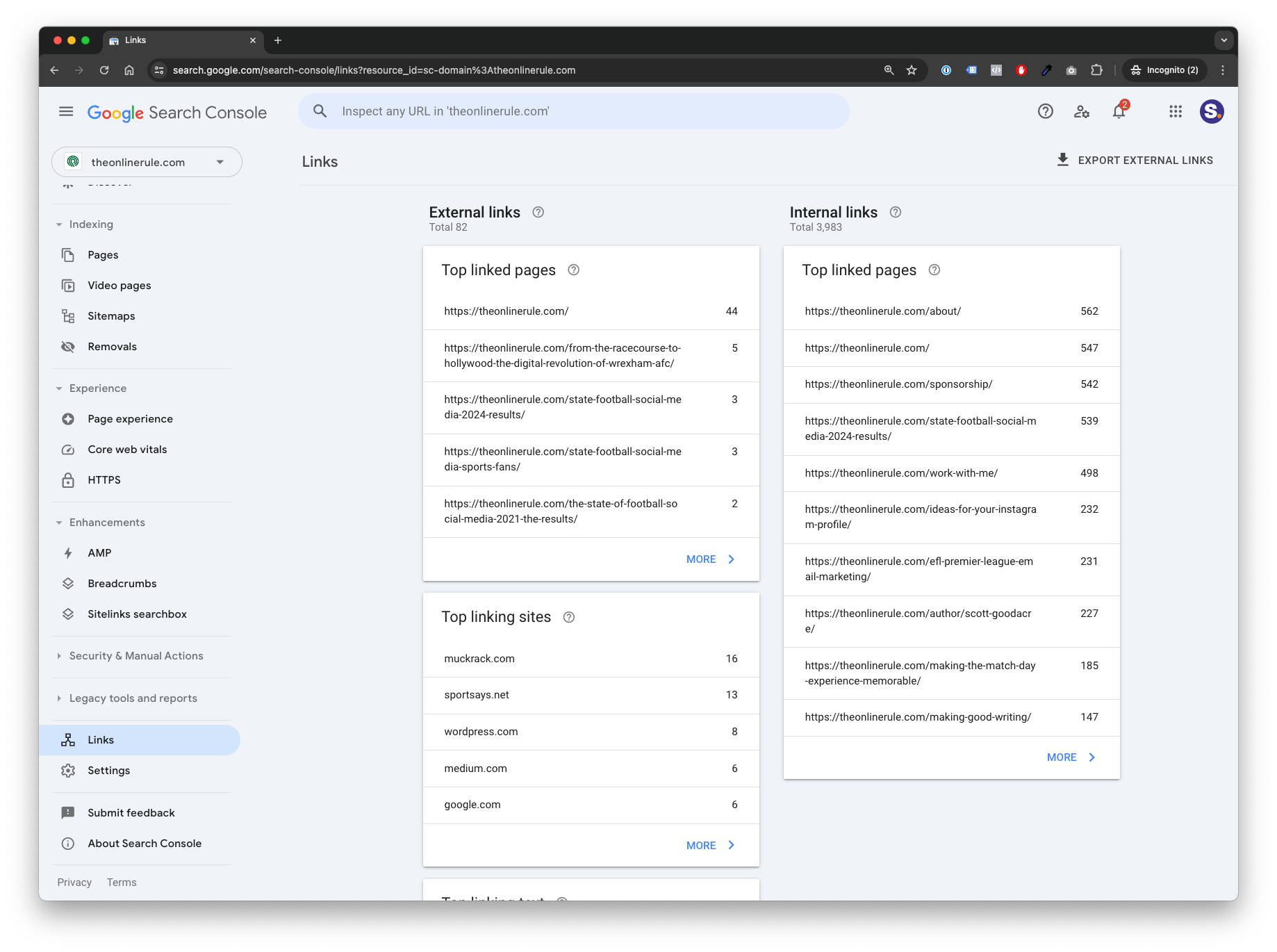
You can see two columns: external links and internal links.
External links are links to this site from other website. Internal links are links between pages on here. They're both important, but we'll just look at external ones.
You have a list of 'top linked pages'. Choose any of these to look at them more closely.
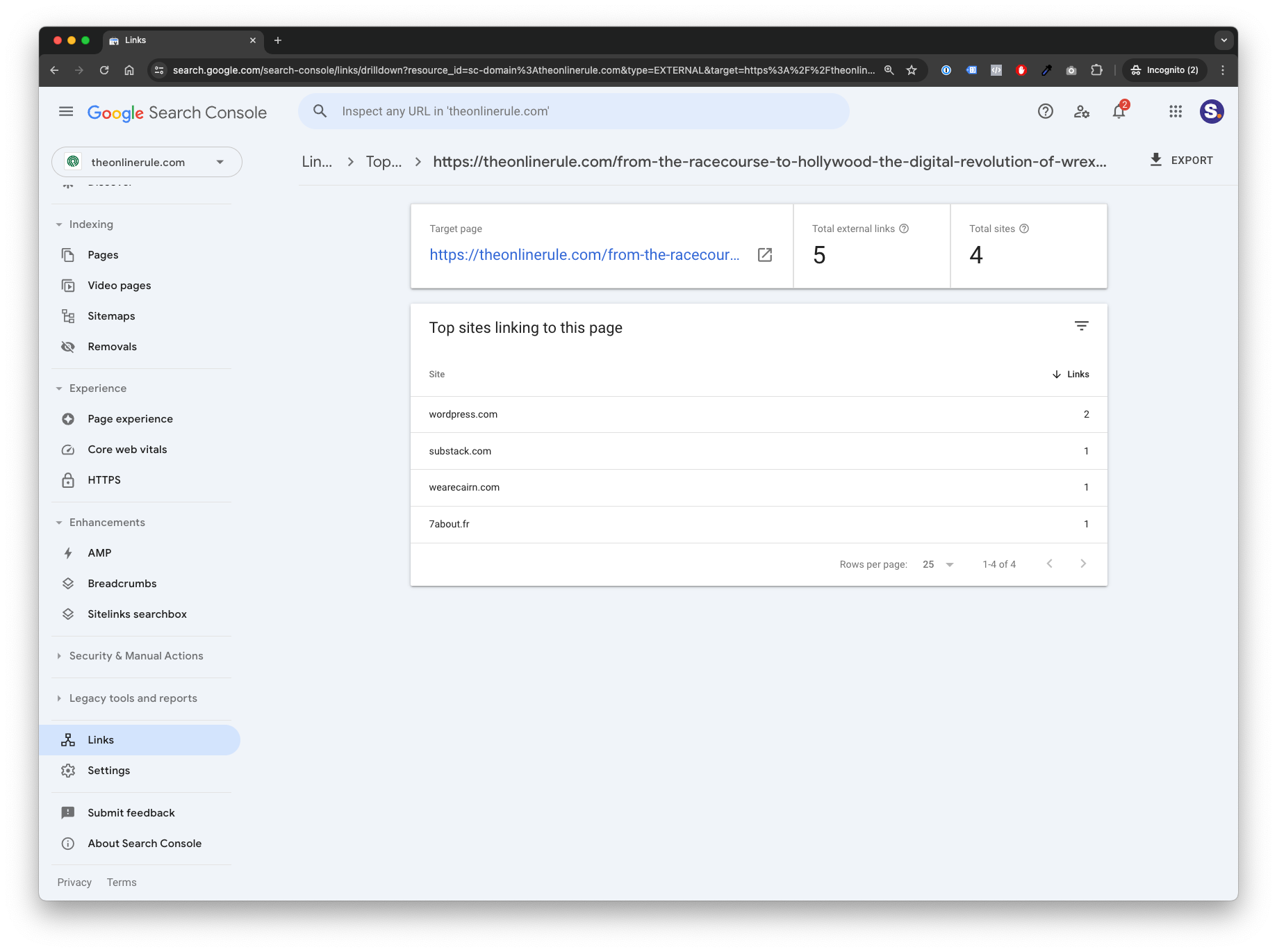
It's worth noting that you may see a lot of spam in here. Websites of no real value or relevance that have links to your pages. That's fine. You can't do anything about it. You may also see some social networks too.
In this case I have four websites linking to this article about Wrexham. Clicking any of these results shows you which page of that site the link is on.
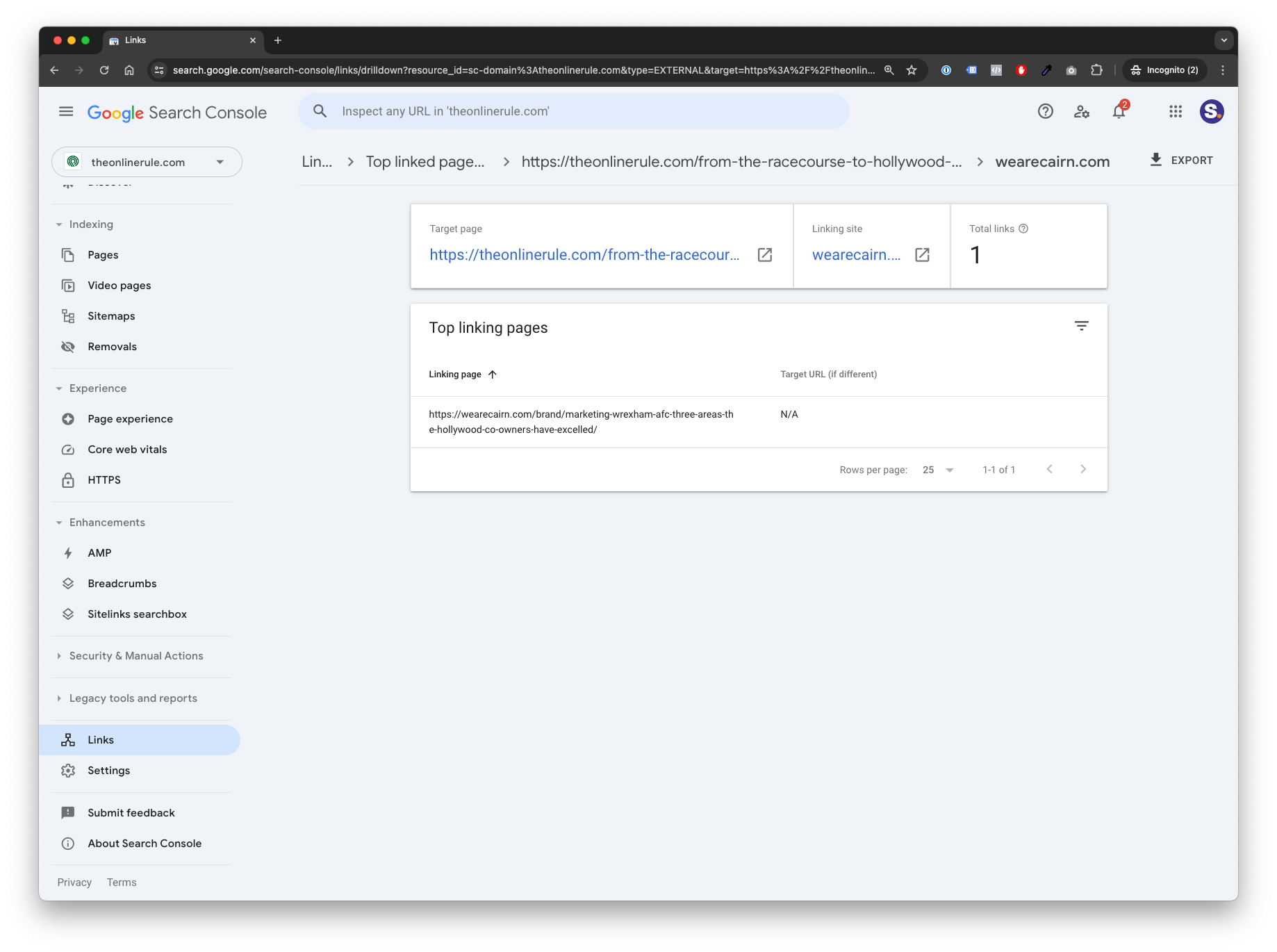
Putting your cursor over the linking page lets you visit that URL to see it for yourself so that you can see what context it's in.
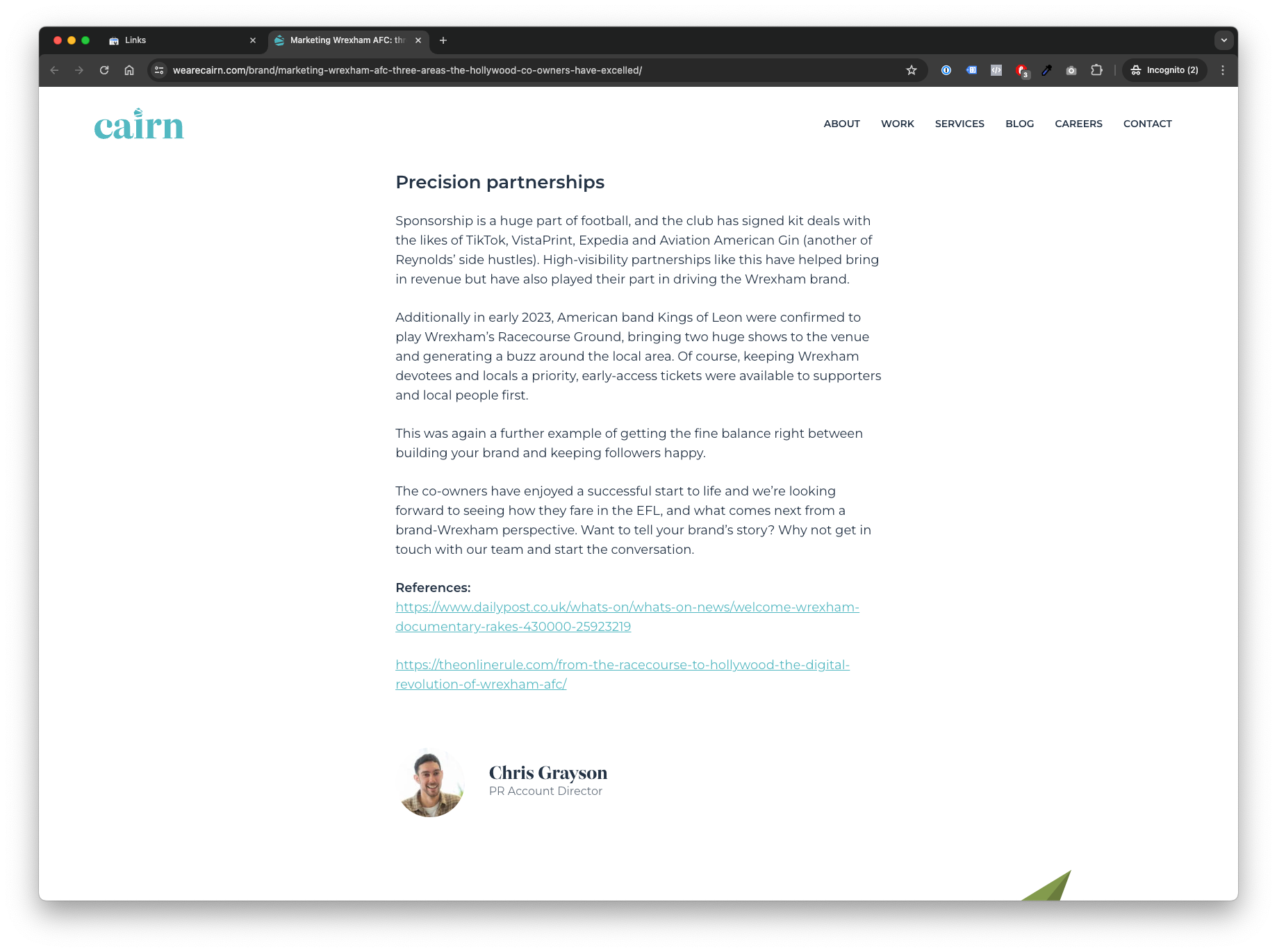
In this case the article is listed as a reference for a case study. I'll take it!
Tips to improve your site's performance in search
SEO is a big, complicated world. And there are very few guarantees about what will make an impact.
Links
Links have always been a big factor, although there's been a lot of talk of their importance declining recently. Around 18 months ago this site was listed as a source on a Wikipedia page. Because of Wikipedia's reputation as a website, it boosted a lot of the pages across this site in the results. Until someone removed it, anyway (you win some...).
If you're pursuing links you need to be attracting them from relevant, reputable websites. Usually sites that have a look of good quality links to them themselves. This is often newspapers and magazines (social networks don't count as they're too easy to manipulate). It can also be the websites of suppliers or partners.
Content
The content on your page matters too. You don't need to hit a minimum word count or anything like that, focus instead on providing good quality content that your fans want to read and share.
Some of Google's most recent updates have been around prioritising "helpful content" in the results. This includes things like reviews and first-hand accounts of experiences. A lot of the changes are because Google wants to promote trustworthy, authoritative sources of information.
As a sports team you're definitely one of these. And it's incredibly likely that your site has a high level of trust assigned to it already as a result.
Page experience
The experience people have on your site is important. It should load quickly (three seconds is often the figure quoted), work on mobile, and shouldn't have distracting auto-play videos or pop-ups that block the content on the page.
You can check loading speed using a tool like Google's Pagespeed Insights. Look for the speed index score.
And that's it
This is very much a quick introduction to SEO and how you measure your site's performance.
Google Search Console is your 'must use' tool for this. I'd recommend getting it set up and starting to use it as soon as you can.